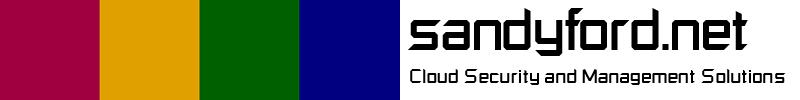What is Microsoft Class Notebook?
Microsoft Class Notebook is an app within Office 365 for Education that helps teachers set up OneNote in their classes. Teachers can create a class notebook for each of their classes, each of which includes three types of sub-notebooks:
Student Notebooks.
Theses are private notebooks that are shared between each teacher and their individual students. Teachers can access these notebooks at any time, but students cannot see other students’ notebooks.
Content Library.
Class Notebook contains a notebook for teachers to share course materials with students. Teachers can add and edit its materials, but for students, the notebook is read-only.
Collaboration Space.
This is a notebook for all students and the teacher in the class to share, organize, and collaborate.
The Class Notebook provides plenty of opportunities for students to understand their learning objectives and how to reach them through feedback from their teachers and peers. Teachers outline learning goals and criteria in the Content Library. Students hand in their work, get feedback, re-write and assess themselves in the Student tabs. In the Collaboration Space, students become learning partners, giving feedback and advice to each other.
It supports group chat rooms with threaded conversations, as well as private messages between individuals. When necessary, users can jump from instant messaging to a video call at the push of a button.
To see Class Notebooks and the rest of Microsoft Office 365 for Education in action, click here.